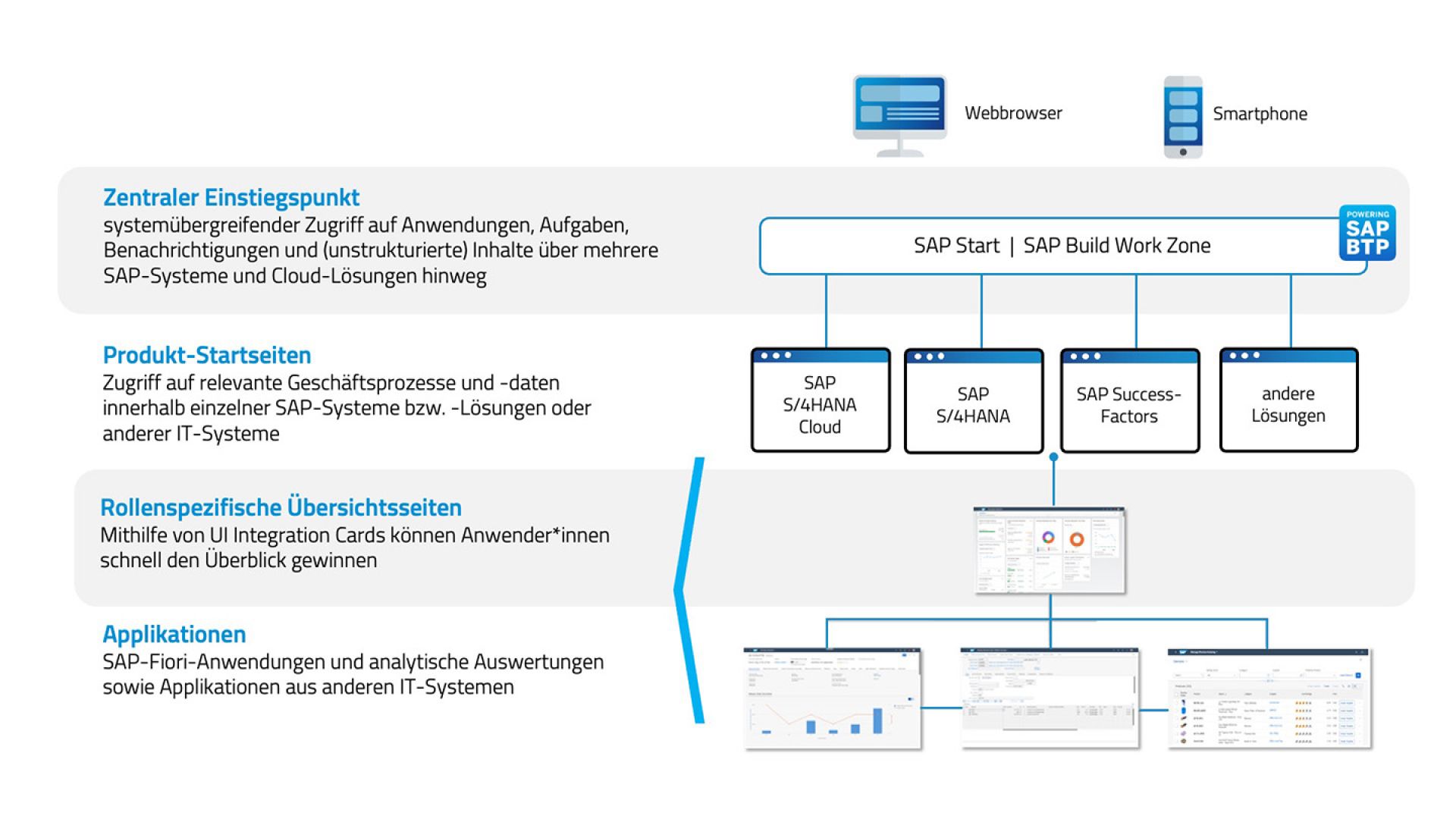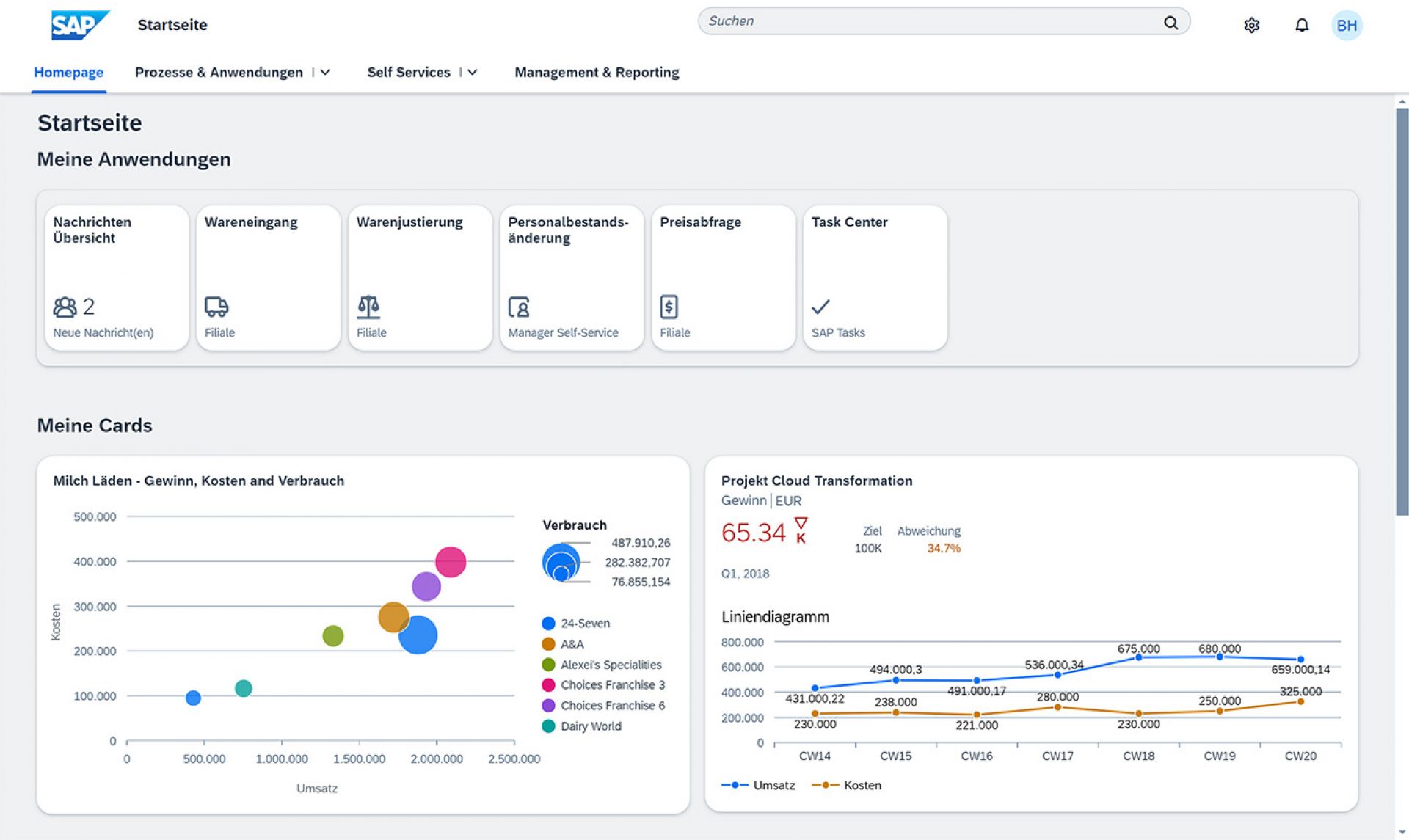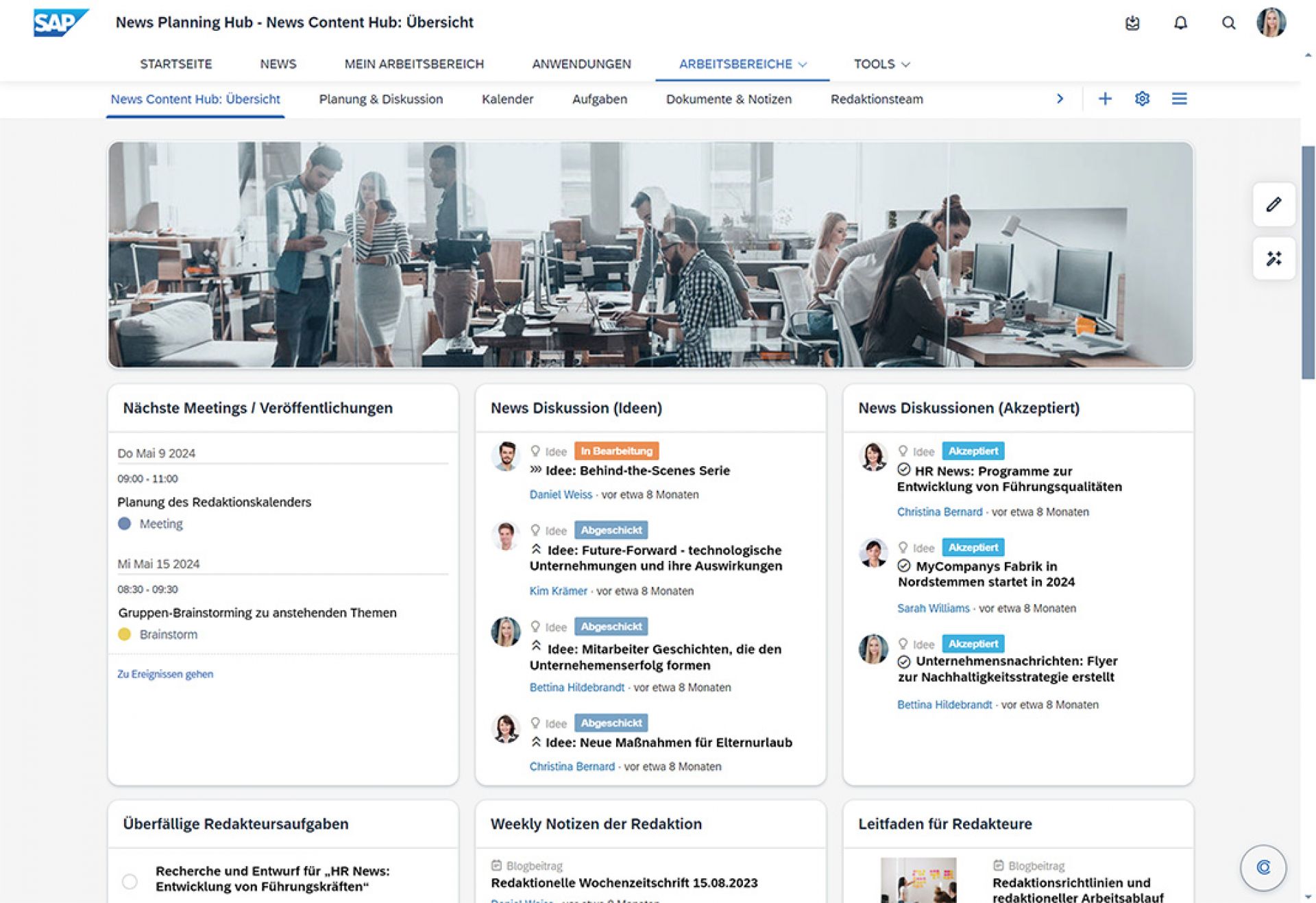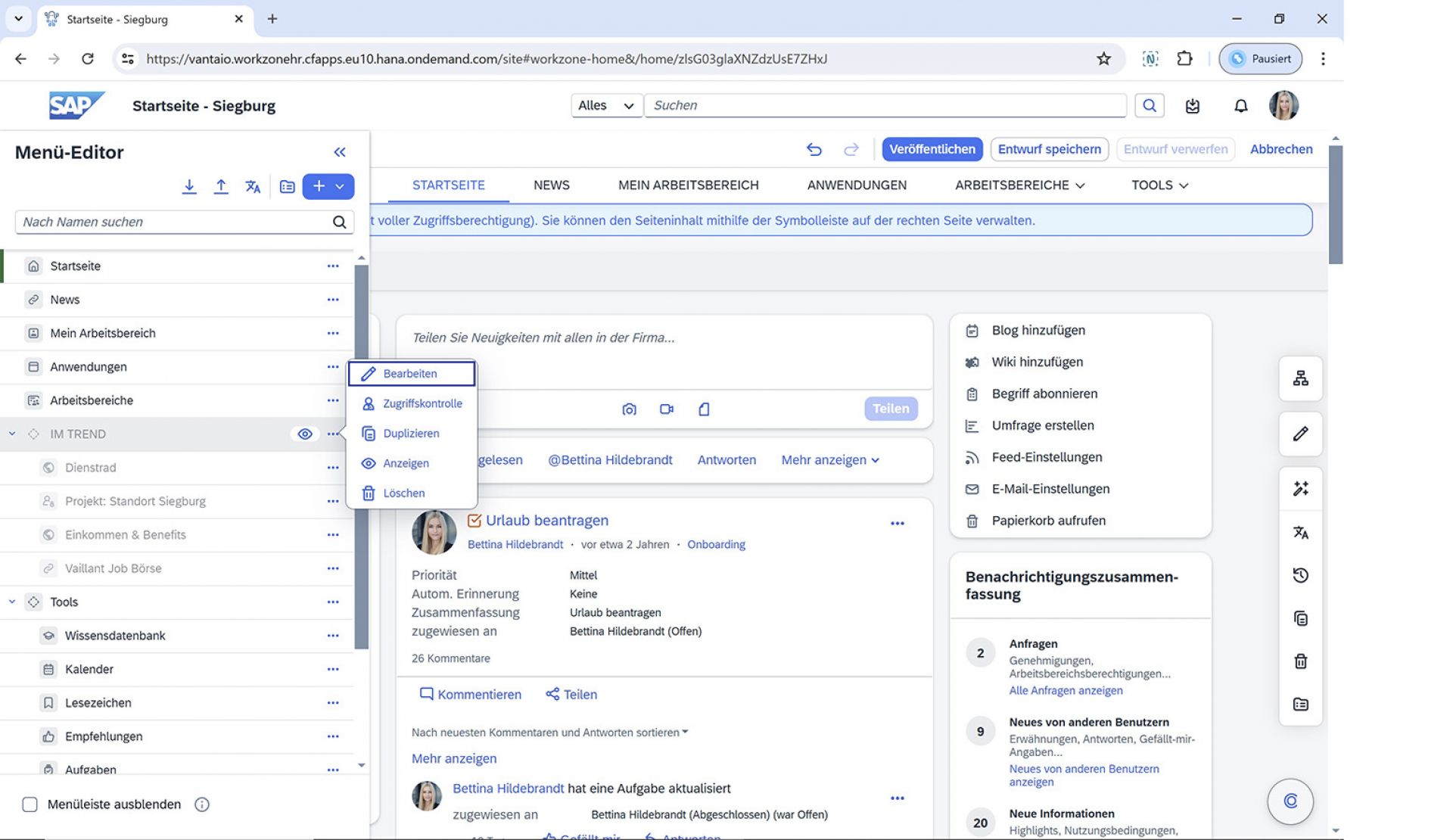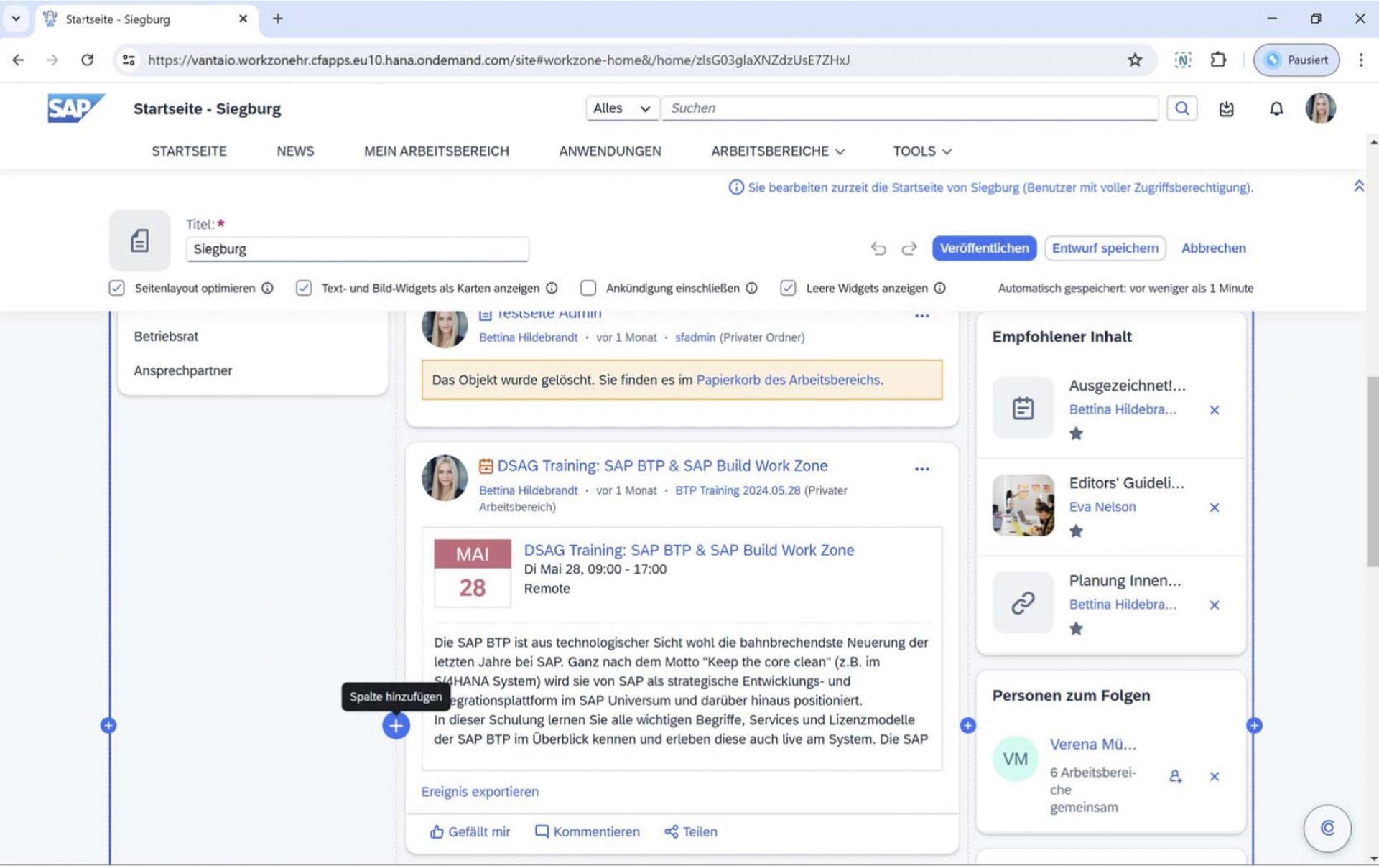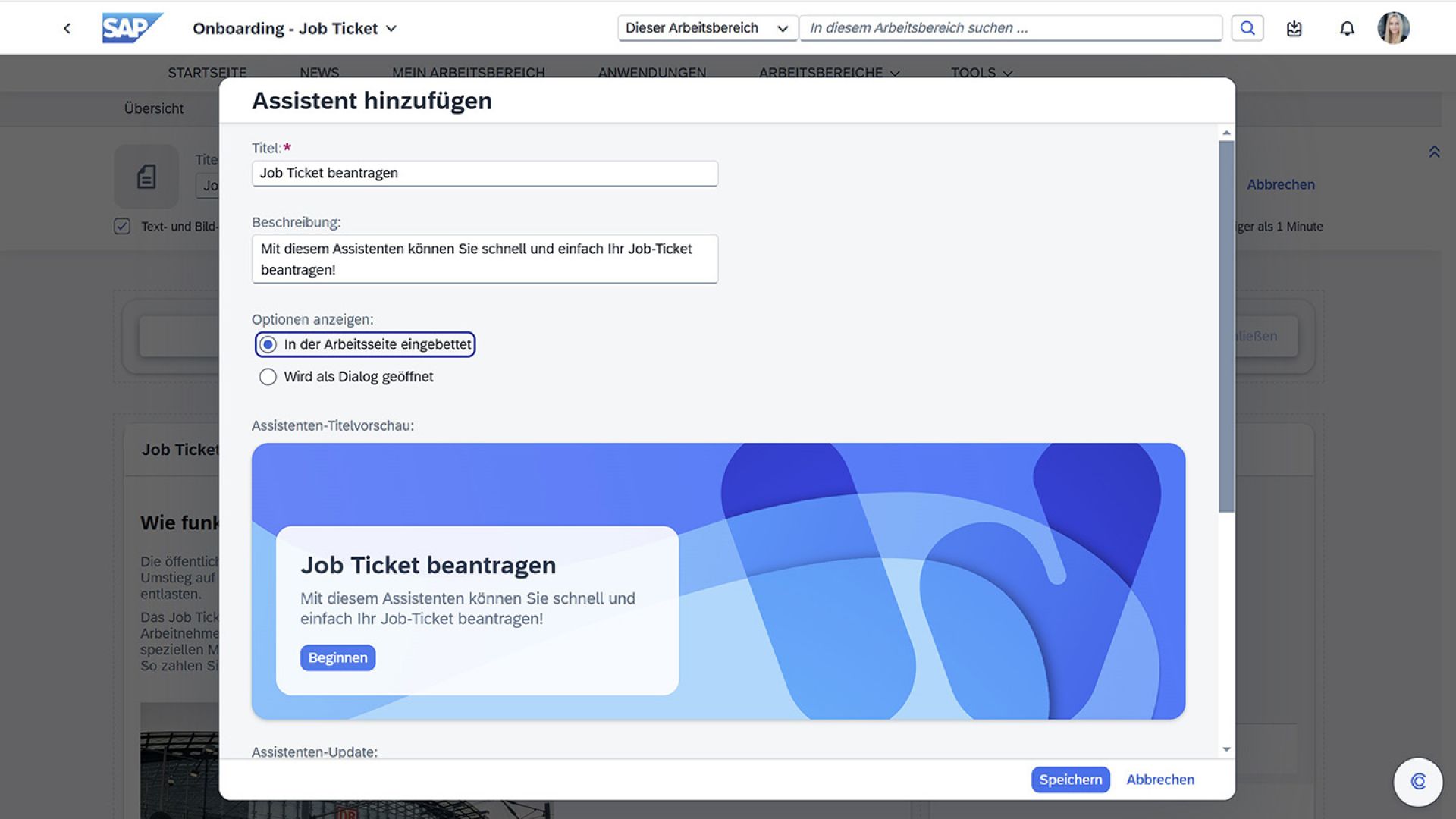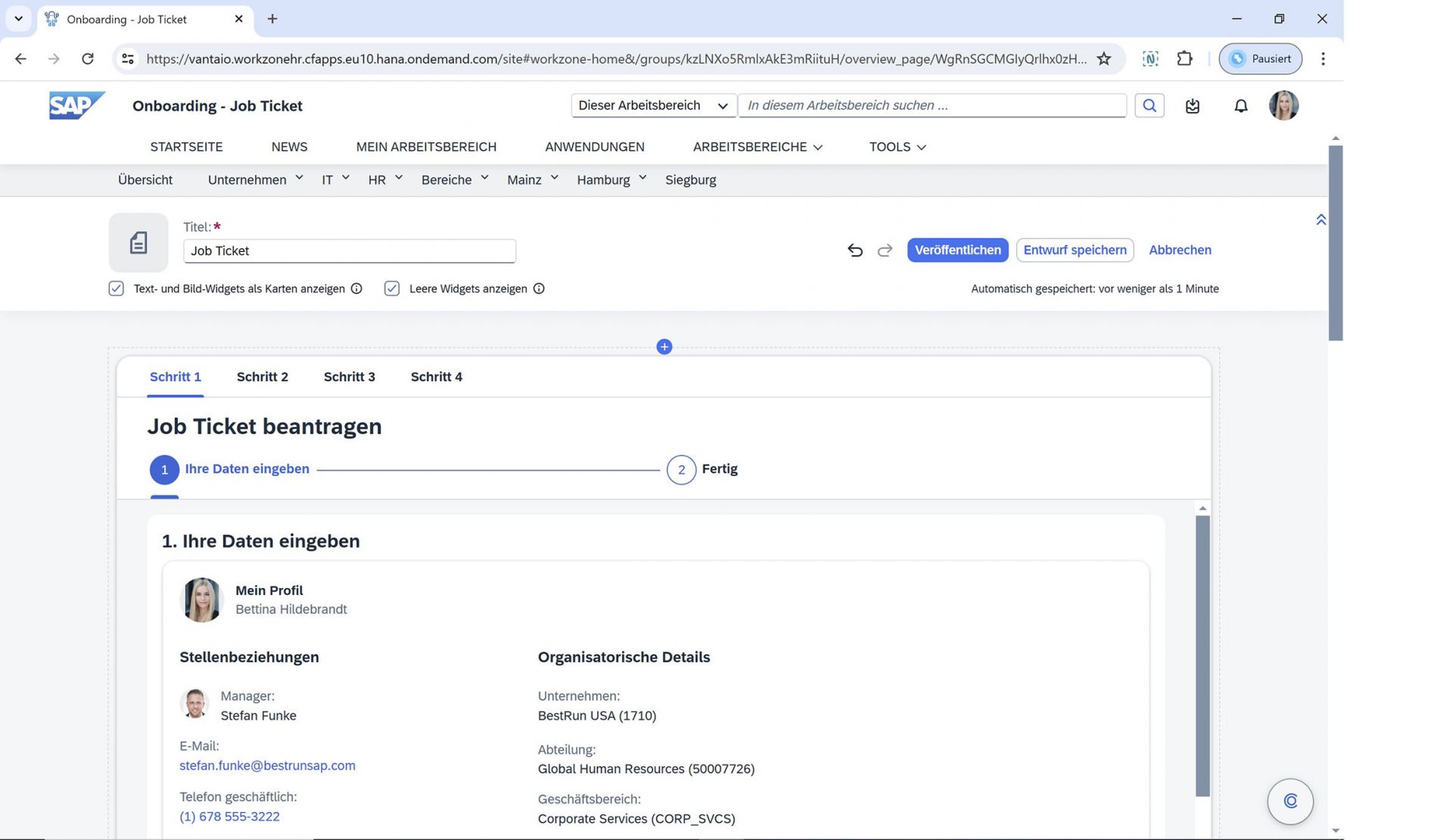Get your free demo
{rsform 34
SAP Build Work Zone:
Start, Standard or Advanced?
April 24, 2025
Reading Time: 10 Minutes
In this blog post, you will gain an overview of the SAP Build Work Zone product, which can be used as a standardized and central entry point for SAP and third-party solutions. The product is available in two editions and is provided by SAP as part of the SAP Build family on SAP BTP. You will also learn about the difference to SAP Start, a preconfigured, restricted, central entry point for customers of SAP cloud solutions.

Note
The author of this blog, Stefan Bohlmann, is co-author of the new book “SAP Build”, which was published by Rheinwerk Verlag in September 2024.
You can find more information about the book at the end of this blog post.
Table of contents
Initial situation of many SAP customers in 2025
Silos or isolated solutions are a classic problem in IT landscapes. These individual solutions usually only cover individual or a few application scenarios and represent a self-contained system with an individual, proprietary user interface for the users. For SAP customers, these system landscapes have often grown historically: most started many years ago with an SAP R/3 system, which evolved via SAP ECC into an SAP S/4HANA system. In addition, there are various combinations of other SAP and non-SAP systems: a CRM system may have been introduced, an HR solution, software for supply chain management, possibly an SRM system, data analytics or business intelligence software, a digital asset management system, project management tools, collaboration software and much more. All of these solutions are used side by side and existing on-premise systems are increasingly being replaced by more modern, cloud-based solutions, meaning that companies are operating hybrid system landscapes, which basically means different maintenance models and upgrade cycles. Employees in companies, who often work at locations around the world, are confronted with all these applications on a daily basis and have to deal with the various user interfaces of the solutions. It's easy to lose track of things here, as the following illustration clearly shows.
Figure 1: Typical heterogeneous system landscapes, often grown histrorically
(click on the image to enlarge 🔍)
Does this all sound familiar to you? It's hardly surprising: in our experience, the usual system landscape of long-standing SAP customers looks something like this. In this situation, which has usually developed over the years, everyday, practical problems arise for users on the one hand, but also for the IT managers in the company who are responsible for the operation, maintenance and further development of the IT systems and solutions on the other. Typical problems of heterogeneous system landscapes are
Central entry point and portal solutions
For the problems described above in heterogeneous system landscapes, users have always wanted centralized access to SAP's digital ecosystem with its numerous business applications: everything under one roof, whether on a desktop, tablet or smartphone. This digital point of contact should provide SAP users inside and outside the organization with the easiest possible access to the systems and services that are relevant to their work.
In the past, the SAP Enterprise Portal based on the SAP NetWeaver technology platform has established itself as the most important solution for this use case. This was supplemented by the option of providing users with the classic content of a corporate intranet. It is not without reason that the SAP Enterprise Portal, which can be easily customized to meet individual requirements, is still used by numerous SAP customers today. However, anyone planning for the long term knows that SAP NetWeaver is only a temporary solution due to the announced end of maintenance by SAP in 2027. The on-premise SAP Enterprise Portal is therefore a discontinued model.
The SAP Fiori Launchpad, which is already frequently used as access to SAP applications in SAP system landscapes, is also often brought into play. However, the SAP Fiori Launchpad is a role-based access for a single SAP S/4HANA system (on premise or in the cloud); it is not designed to integrate and operate several different application systems (SAP and non-SAP).
SAP offers its customers the following cloud-based solutions for a central, cross-system entry point, all three of which have been developed on the same technological foundation, based on the SAP Business Technology Platform (SAP BTP). All three solutions enable users to make applications, processes and content from the respective application systems centrally available and accessible via single sign-on - in accordance with their roles and authorizations within the company. The solutions differ in their range of functions and have different license models. The graphic below shows an overview of the extended range of functions offered by the three SAP products for implementing a central entry point in SAP system landscapes, which can be achieved by upgrading or switching.
SAP Build Work Zone can also be used for other purposes in addition to the central provision of IT applications and content for employees described above, for example for setting up portal solutions or special business sites. Typical examples of such portal solutions are Customer portals, service portals, dealer portals, supplier portals, authority portals, personnel portals or reporting portals. When setting up and designing a corresponding solution with SAP Build Work Zone, extensive functions are available that cover the typical requirements for the professional operation of corporate customers.

Three options for SAP customers to realize a central entry point
SAP has developed all three solutions on the same technological foundation of the SAP Business Technology Platform (BTP), with the intention that customers can easily switch to the more comprehensive solution with the help of an upgrade and thus activate additional required functions.
Figure 2 below shows the structure of the application hierarchy in a typical system landscape at SAP customers. In principle, users can continue to choose direct access via the individual product start page and work in the respective system. For more complex system landscapes, however, it is advisable to provide employees with cross-system access that provides all necessary applications and content according to their role(s) in the company and enables them to work on their tasks and business processes from a central location. This central access is provided by SAP Build Work Zone in the Standard and Advanced editions and can be individually adapted to the company's requirements. As a free alternative, SAP offers the product SAP Start, which can be used as a ready-made central access point with a limited range of functions. However, SAP Start is only compatible with SAP cloud solutions and does not support customer-specific adaptations or settings.
Figure 2: SAP product home pages versus central access point
(click on the image to enlarge 🔍)
Access to SAP Start or SAP Build Work Zone is possible both via a web browser and a native smartphone app. Mobile access is a decisive advantage here: only one single app is required, which must be made available to employees in the company and which is used for authentication and access control. For this central mobile access, SAP is relying on the SAP Mobile Start solution in the long term, which is provided as a native app as part of the SAP Build Work Zone or SAP Start licensing. The app can be downloaded from the Apple App Store and the Google Play Store. It has a demo mode to get a first impression of how the app works. Further information on the mobile use of SAP Build Work Zone can be found in the “Mobile access” section.
SAP Start
Available since July 2023, SAP Start is SAP's ready-to-use central entry point running on the SAP Business Technology Platform. SAP Start offers users a powerful yet simple start page when using only cloud solutions from SAP. SAP Start uses several SAP Business Technology Platform services, including SAP Cloud Identity Services, and provides a central workflow inbox with the SAP Task Center to enable a consistent, integrated user experience across the entire SAP cloud product portfolio.

Note: Restriction of use for SAP Start
As of April 2025, there is a usage limit of 1,000 users per month for the use of SAP Start, above which an SAP Build Work Zone Standard license is required. This limit is not a hard technical limit, but a limit purely from a commercial point of view.
SAP Start includes the following functions for users:
- To Dos: Through integration with the SAP Task Center, SAP Start provides workflow to-dos from all integrated SAP cloud systems in one place as action or to-do cards. The tasks are prioritized to provide optimal support for daily work and to quickly provide the information that is needed most urgently.
- Insights: Based on their roles and requirements, users are shown relevant information and content on the SAP Start homepage in the form of so-called UI cards. At the time of publication of this blog, SAP Start Insights includes SAP S/4HANA Cloud, Public Edition and SAP SuccessFactors. Other SAP cloud products (in particular SAP S/4HANA Cloud, Private Edition, SAP Ariba, SAP Concur, SAP Fieldglass) will follow over time.
- Search: Search and start applications from any connected SAP cloud solution. SAP Start remembers the most frequently used applications. In addition, the search function supports starting a content search in any of the connected cloud solutions, for example to find an employee in SAP SuccessFactors or a sales order in SAP S/4HANA Cloud, Public Edition.
- SAP Joule is already integrated in SAP Start.
As SAP Start was developed on the same technological foundation as the Standard Edition of SAP Build Work Zone, it is also possible to switch to the Standard Edition with little effort.
Figure 3: SAP Joule (click on the image to enlarge 🔍)
SAP Build Work Zone, Standard Edition
While SAP Start is a ready-made central entry point exclusively for SAP cloud solutions, the Standard Edition of SAP Build Work Zone already enables not only central access to SAP cloud applications but also the additional integration of SAP on-premise systems, in-house developments and even third-party solutions. Many SAP customers are already familiar with the Standard Edition under the name SAP Launchpad Service, which was the previous name of the SAP BTP service before SAP renamed it and incorporated it into the SAP Build family. However, SAP Build Work Zone, Standard Edition is also an evolutionary development of the SAP Launchpad Service. Many SAP users are only too familiar with the characteristic tiles of the SAP Launchpad Service, because until further development, the focus of the SAP Launchpad Service was solely on the applications that were started via these same tiles and sorted into groups. What had been announced rather inconspicuously in the SAP Road Map Explorer as the New Site Experience was made available by SAP in July 2023 with the Standard Edition and represented a significant functional upgrade of the previous SAP Launchpad Service, which primarily affected the structure and content. Many customers and partners had been waiting a long time for this new functionality, which until then had only been possible with the Advanced Edition of SAP Build Work Zone.
As soon as the Spaces and Pages - New Experience view mode is activated in the site settings, administrators can now create two new objects in addition to the existing object types: Spaces (= Spaces) and Pages (= Pages). Spaces are independent menu items to which one or more pages are assigned. The pages can be divided into sections using a WYSIWYG editor, which in turn can be structured into several columns. This creates rectangular areas or containers on a page into which UI integration cards, app tiles or preconfigured business content from SAP solutions can be inserted. The days of launchpads overcrowded with tiles are now over. However, creating and editing Spaces and Pages in the Standard Edition is a task that is only intended for administrators. They are also responsible for configuring the website settings and properties. Figure 4 shows a typical start page of the SAP Build Work Zone, Standard Edition, which now also includes maps. Thanks to the integrated UI Theme Designer, the user interface also appears in the customer's desired corporate design with little customization effort.
Abbildung 4: SAP Build Work Zone, Standard Edition (click on the image to enlarge 🔍)
The UI Integration Cards can be used to display any personalized content from connected systems directly on the pages. Content packages contain predefined combinations of cards, e.g. for integrating various HR information from SAP SuccessFactors. If you develop completely customized UI Integration Cards based on your requirements, there are virtually no limits to content integration: No matter whether it's a simple weather widget, the current canteen menu or corporate content from the central content management system.
If you are thinking about using SAP Build Work Zone in your company but do not need the full range of functions of the Advanced Edition, the Standard Edition with the new possibilities of the New Site Experience described above is a very attractive alternative.
SAP Build Work Zone, Advanced Edition
With the Advanced Edition of SAP Build Work Zone, SAP offers a central entry point with a significantly larger range of functions based on SAP BTP, which is the right platform for a large number of use cases. If you first take a look under the hood, you will see that the Advanced Edition of SAP Build Work Zone is essentially a historically evolved combination of several SAP products. Combined in one user interface and navigation, they form a holistic platform for a modern digital workplace. These are the former SAP Cloud Portal Service, which was previously used to create content and pages, and the former SAP Launchpad Service for the integration of applications and SAP Jam - SAP's former collaboration platform. The focus of SAP Jam was primarily on the interactive participation and social exchange of users. By enriching content and applications, the Advanced Edition of the SAP Build Work Zone now provides a comprehensive overall package. From the classic content side to the targeted integration of relevant applications and the addition of individualized UI integration cards to active collaboration in knowledge databases, document repositories or discussion forums, the Advanced Edition leaves nothing to be desired. Integration with third-party solutions, such as Microsoft Teams or Microsoft SharePoint Online, is also included in the Advanced Edition's range of functions.
The Advanced Edition is an all-encompassing platform with significantly more functionality and options than the Standard Edition. It offers a modern and practical user interface that enables standardized and efficient work in the context of SAP processes: users have central access to their applications and business processes and can also easily interact, collaborate and exchange information and documents. Figure 5 shows a typical workspace within the Advanced Edition that has been created with a customized menu structure and multiple pages. Workspaces can be created in the Advanced Edition at runtime by any user and the desired persons who are to participate in a workspace can be invited individually or as a group.
Figure 5: SAP Build Work Zone, Advanced Edition, Work Area
For such a powerful system, set-up and onboarding are surprisingly straightforward: Operating the Advanced Edition of SAP Build Work Zone requires the licensing and activation of a single service on SAP BTP. The solution is then ready to run out of the box. The connection and authentication of users and groups from the customer's respective corporate identity provider - e.g. a Microsoft Entra Directory - can be easily mapped via SAP Cloud Identity Services. A single sign-on to any third-party system is also easy to create. For example, users can submit vacation requests via SAP SuccessFactors or access documents in Microsoft SharePoint Online from the Advanced Edition of SAP Build Work Zone in no time at all. In particular, on-premise SAP backend systems can also be integrated via the SAP Connectivity Service.
The editing functions for the editorial maintenance of menu structures, workspaces, pages and page content are significantly more extensive and convenient in the Advanced Edition than in the Standard Edition. While editing is reserved for administrators only in the Standard Edition, it is generally possible for all users in the Advanced Edition. Menu structures are maintained via an intuitive menu editor, which can be used to create up to three levels.
Editing pages and filling them with content is also easy using a WYSIWYG editor, which can be activated on any page by clicking on the pencil icon on the right-hand side of the screen, provided that you have permission to edit the page or workspace in question (see Figures 6 & 7). Sections and columns can be easily added, and the content on the page can be moved within the sections using the drag-and-drop function. Even users who only occasionally carry out editorial work with the Advanced Edition of SAP Build Work Zone need not worry about making mistakes. Thanks to the integrated version management, older versions of the menu structures and pages can be restored at any time. In addition, the software offers an undo and redo function that is familiar from Microsoft Office applications and works in a similar way, which gives employees without programming knowledge in particular a feeling of security.
Figure 6 & 7: Menu-Editor and Page Editorin the Advanced Editon
(click on the image to enlarge and browse 🔍)
A particularly powerful and noteworthy component of SAP Build Work Zone, which is exclusively available in the Advanced Edition, is the so-called Guided Experiences. This is a low-code tool with which so-called wizards can be added to the pages as an alternative to the widgets. Such a wizard is a structured process that is divided into several steps and guides users through various tasks. To create a wizard, simply switch to the edit mode of the page on which the wizard is to be added. Then select the plus symbol and then the Add wizard function via the drop-down menu. You will then be taken to the editing mode of the wizard and can design it as you wish and add content, such as information on the process step or even entire UI integration cards, as well as integrate documents into the wizard. Figure 8 shows the editing mode of the wizard, here using the example of requesting a job ticket.
Figure 8: Creating a "Guided Experience" (click on the image to enlarge 🔍)
Once the wizard has been completed, the result is shown from the user's perspective, as shown in Figure 9. In this example, the wizard was created on the Job Ticket page in the Onboarding workspace. The page itself provides basic information and contact persons on the topic of “Job Ticket”. The wizard now also makes it easy for users to request a job ticket if they wish. The creation effort for such a dialog and interaction procedure, which guides users step by step through a complex process, is surprisingly low. The example shown can be implemented with just a few mouse clicks.
Figure 9: Sample wizard “Request job ticket” (click on the image to enlarge 🔍)
Compared to the Standard Edition, the Advanced Edition of SAP Build Work Zone therefore offers additional, extended functions for content management, web content, interactive and appealing workspaces, workflow creation with Guided Experiences, an extended menu structure and simple integration with third-party solutions such as Microsoft Teams or Microsoft SharePoint Online. In summary, the Advanced Edition of SAP Build Work Zone fulfills a whole host of requirements relating to the key topics of content, documents, collaboration and applications. It is important to note that this is a standardized solution: All functional areas are closely interlinked and, although they can be configured according to your own wishes, their basic principles cannot be redesigned or “drilled down”. In our experience, the Advanced Edition of the SAP Build Work Zone is therefore particularly recommended if all of its key features are to be actively used. If the range of functions and your own requirements match, the overall package is almost unbeatable.
A clear description of the differences between SAP Start, the Standard Edition and the Advanced Edition of SAP Build Work Zone can be found at the end of this blog post.

Task Center
In addition to SAP Build Work Zone, another SAP BTP service plays an important role in the context of complex and heterogeneous system landscapes: the SAP Task Center. This service provides users with a standardized inbox for approvals from different applications that offers a consistent and integrated user interface. The approval processes from several SAP solutions are compiled in a uniform, central list in the SAP Task Center and can be processed with just a few mouse clicks. It is now also possible to integrate third-party systems via interfaces. SAP Task Center can be very easily integrated into SAP Start and SAP Build Work Zone (Standard and Advanced Edition) and is an ideal addition to these solutions in terms of central access for business processes and applications.
Further information on the SAP Task Center service and detailed instructions on integrating third-party systems can be found in the SAP documentation.
Mobile access: web app or native app
A modern digital workplace should of course also offer the option of mobile access. SAP Build Work Zone is used by default via a web browser and the content it contains is displayed depending on the space available in the browser window. Both the web content (UI integration cards, content widgets, etc.) and the SAP applications integrated in SAP Build Work Zone (e.g. SAP Fiori apps) are generally designed in such a way that they automatically adapt to different screen sizes and resolutions. This behavior is referred to as responsive. So if you have opened SAP Build Work Zone (Standard or Advanced) or the alternative solution SAP Start in a browser window and continue to reduce the size of the browser window, you can observe how the displayed content and elements automatically adapt to the new size of the window. With this responsive behavior, it is also possible to use SAP Build Work Zone on a smartphone - as a so-called web app.
A web app is nothing more than using a browser on a smartphone by simply entering the URL in the browser's address bar. To simplify input, the URL can also be stored as an app icon on the smartphone's home screen. This type of mobile use is usually associated with restrictions, depending on the browser used on your smartphone.

Supported browsers
A current list of supported platforms and browsers can be found in the SAP Help Portal for the SAP Build Work Zone under this link.
If mobile access via the web app is not sufficient, you have been able to use the SAP Mobile Start app since 2021. This is a native mobile app that serves as a central entry point for SAP users to access various applications and content. This is an important step towards the goal of giving customers the intelligent enterprise at their fingertips.
For the Advanced Edition of SAP Build Work Zone, there is currently also a native app with the same name as the product, SAP Build Work Zone Advanced, which can also be downloaded from the app stores. In the medium to long term, however, SAP will replace this app with the native SAP Mobile Start app. So if you are currently considering mobile use of the Advanced Edition of SAP Build Work Zone, you should also consider the SAP Mobile Start app. Incidentally, installing and using the native apps (SAP Mobile Start and SAP Build Work Zone Advanced) is very simple: users only need to scan a QR code with their mobile device, which can be viewed in the SAP Build Work Zone user menu, for example, or can also be provided by other means, e.g. by email, to install the appropriate app and connect to the content of their personal SAP Build Work Zone. After initial configuration and use, authentication can then also be carried out using the security mechanisms often integrated into smartphones, for example via facial recognition or fingerprint, which is very important for the practicality and acceptance of mobile access.

Licenses for the native SAP apps
The licenses for using the two native SAP apps are already included in the licenses for SAP Build Work Zone. No additional licenses, such as SAP Mobile Services, are required. These are only required if you want to develop, configure and manage mobile applications based on SAP BTP and need to develop your own apps for iOS or Android.
Comparison of the central entry points
In this section, the three options for a central entry point in SAP landscapes are summarized and compared with regard to their functionalities:
- SAP Start
- SAP Build Work Zone – Standard Edition
- SAP Build Work Zone – Advanced Edition
A customized design is possible in both the Standard and Advanced Editions of SAP Build Work Zone by using the so-called UI Theme Designer. In addition, extensive customization is possible via CSS without fundamentally changing the default SAP design. Once a theme has been created in the Standard Edition, it is also automatically available in the Advanced Edition so that it can continue to be used and expanded accordingly during an upgrade. In SAP Start, on the other hand, it is only possible to change the header image, but not individual themes.
Navigation in the Standard Edition is currently limited to a maximum of two levels (Spaces and Pages). These can be customized by the administrator according to the company's requirements. In the Advanced Edition, three levels can be mapped, which can be maintained not only by administrators, but also by authorized editors from the specialist departments using a specially provided tool, the menu editor. By using workspaces, the navigation depth can be extended by a further, fourth level. It is not possible to edit the menu structures with SAP Start; these are predefined using the content federation process from the connected SAP cloud systems.
The Advanced Edition is also equipped with more extensive page editing functions and is particularly suitable for occasional use, even by inexperienced editors. In the Standard Edition, the use of the Page Builder is reserved for administrators. It is not possible to customize the start page with SAP Start, and additional pages are not available with SAP Start.
The products also differ significantly in terms of personalization options for users: In SAP Start, neither a personal page nor a customization of the start page is possible, while in the Standard Edition, a global start page can be defined by the administrator, which is then made available to all users equally. In the future, however, it should also be possible to set up a personal page in the Standard Edition. The Advanced Edition offers significantly more functionality here: there is a separate workspace for all users, which can be used individually to personalize apps, cards and content widgets. There is also a bookmark function for content and documents.
The integration of applications and role-based access via single sign-on are basically possible in all solution options, but with a different range of functions. With SAP Start, it is only possible to integrate cloud-based applications from SAP; with SAP Build Work Zone Standard and Advanced, it is also possible to integrate on-premise systems from SAP, as well as in-house developments that have been developed on SAP BTP, for example. User-dependent authorizations are taken into account in all three variants, both with SAP Start and in the Standard and Advanced Editions, so it is possible, for example, to display different tiles on the pages depending on roles and authorizations. The best support for third-party providers is provided in the Advanced Edition, e.g. through the standard integration of Microsoft Teams and SharePoint Online. Integration with third-party providers is also possible in the Standard Edition, but this requires the development of your own UI integration cards. Integration with third-party providers is not possible with SAP Start.
A fully comprehensive global search across all connected systems is not available in any of the standard solution options, although the Standard Edition has a search for the integrated application names and the search in the Advanced Edition contains its own search application that takes into account all content within SAP Build Work Zone, but not the content from the connected application systems. However, the Enterprise Search component, which is available in every ABAP-based system, can be used to implement a search across all structured data in the SAP applications and integrate this into the SAP Build Work Zone search function by means of appropriate configuration work.
The digital assistant Joule is expected to provide support in all SAP applications sooner or later and is already integrated in some SAP systems today. Integration within SAP Build Work Zone is planned for the near future, and Joule is already being delivered together with SAP Start. In the following table, we have once again compared the various options for a central entry point for SAP in terms of their range of functions.
|
Functional features in comparison |
SAP Start | WZ Standard | WZ Advanced |
|
Individual Design |
❌ | ✅ | ✅ |
| Menu Editor | ❌ | only Admins | Admins + Editors |
| Multi-level navigation | ❌ | 2 Ebenen | 3+1 Layers |
| Page Builder | ❌ | only Admins | Admins + Editors |
| Multiple Pages | ❌ | ✅ | ✅ |
| Personal Homepage | ❌ |
🟡 |
✅ |
| Starting Applications | ✅ | ✅ | ✅ |
| Single Sign-On | ✅ | ✅ | ✅ |
| Application integration: SAP Cloud Solutions | ✅ | ✅ | ✅ |
| Application Integration: SAP on-premise & in-house developments | ❌ | ✅ | ✅ |
| 3rd Party Integration (e.g. MS Teams & Share Point) | ❌ | 🟡 | ✅ |
| Notifications | ❌ | ✅ | ✅ |
| Content Packages | ❌ |
🟡 |
✅ |
| UI Integration Cards | ❌ | ✅ | ✅ |
| Guided Experiences (incl. Assistent) | ❌ | ❌ | ✅ |
| Interactive Working Rooms | ❌ | ❌ | ✅ |
| Content Management | ❌ | ❌ | ✅ |
| Document management | ❌ | ❌ | ✅ |
| Global Search | ❌ | ❌ | 🟡 |
| Mobile Use | ✅ | ✅ | ✅ |
| SAP Joule Integration | ✅ | 🟡 | 🟡 |
Legende:
✅ = available
🟡 = In planning or only available to a limited extent
First-hand expert knowledge:
“SAP Build” from Rheinwerk
“SAP Build” from Rheinwerk
The author of this blog post is also co-author of the book “SAP Build” from Rheinwerk Verlag. Get to know SAP Build in detail - from the basics to the practical applications. The book “SAP Build”, co-authored by three experts from VANTAiO, was published by Rheinwerk Verlag in September 2024 and offers you a comprehensive guide on how to use SAP Build profitably in your company.
Do you have any questions?
Feel free to contact me.
Do you have any questions about this blog entry or the SAP Work Zone? I would be happy to answer your questions or concerns personally.

Stefan Bohlmann
Digital Workplace Expert
T +49 6131 – 622280